A good billboard will help attract the perfect customer for your project, product or business. The look is always the most important and first thing. So, if you’re currently designing a billboard , then you should also prepare for how to present it to your client. Because the way you’re going to showcase your design will influence the final decision of your clients. It’s one part of the project that you should invest in, without holding back. To help you find the perfect mockup for your project, we handpicked a few mockups that are perfect for showcasing billboard designs. Check them out and start downloading.
1 Billboard Mockups 1

Image: elements.envato.com
Premium quality sign board mockups equipped with smart object option to display your digital designs on real billboards. These mockups offer 5 unique locations in day and night lights to give your design a unique and appealing look.
Astonishing Features
- 5 PSD scene
- 5 unique locations
- HD quality
- Smart object
- 5 different angles
2 Horizontal Billboard Mock Up

Image: elements.envato.com
Horizontal Billboard Mock Up
What you get?
● PSD FILE
● Well Organized
● Very Simple To Customize
● All Background included
You can modify everything about this graphics. Place your own design, change color background, objects, everthing!
File types
● Photoshop CC 2018 (PSD)
● Help File (PDF)
3 Billboard Mockup 2

Image: elements.envato.com
Billboard Mockup - layered, editable .psd files prepared to showcase your custom design, by editing smart objects.
- Quick and Easy Editing Through SmartObject (simply double click layer, place design, and save)
- Organized Layers and Folders
- High resolution 6000x4000 px 300 dpi
- 1 PSD Mockup
- PDF help file
4 Billboard Mockup 3

Image: elements.envato.com
This Pack contains 4 photo mockups with image placeholders for Adobe Photoshop. These placeholders can be replaced with your text or artwork.
Features
- Size: 5000 x 3333 px, 5000 x 3333 px, 5000 x 3333 px, 5000 x 3333 px
- 4 Photo Mockups
- Landscape
- Files included : PSD
- Color mode: RGB
- Resolution: 300 DPI
- Clearly organized and labeled layers
- Easy to customize
This product works with Adobe Photoshop CC or higher version
All images are included in the final purchase files.
5 Billboard Mockup 4

Image: elements.envato.com
Features:
Isolated product
High Resolution 3597 x 2500 px
Editable with Smart Objects
Editable Colors
Organized and named layers
Fully Customizable
Layered PSD file
300 PPI
6 Billboard Mockup 5

Image: elements.envato.com
Billboard Mockup
- Photorealistic Images and results
Features
- 01 Billboard Mockup Template PSD
- Easy to edit via Smart Objects
Design not included, just for illustration purposes
7 Billboard Mockups 6

Image: elements.envato.com
Introduce
One of the important needs in conveying information is mockup design. Mockup are the spearhead of design presentations. Mockup are not only called visual media design concept, can also be referred to as a real picture of a product design, or a preview of an idea that looks like its original form.
A mockup is an editable template that you can use to display a replica/model of your final product: in the graphic design field, it is used to offer your clients a very detailed preview of what they ordered in this case, their photo of a printed Billboard Mockup. Therefore we provide tools to make it easier for you to make the Billboard Mockup you want.
Here's what's included
- 1 Adobe Photoshop Files (PSD)
- 1 Background Textures
- Easy to edit with Smart Object
- Editable background colors
- High resolution 4000x2667px / 300 dpi
- Organized layers
- Help file include
images in this preview are not included
8 Billboard Mockup 7
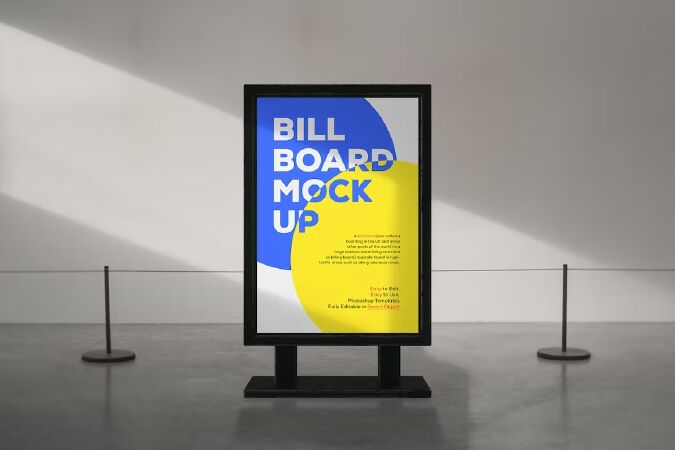
Image: elements.envato.com
Introduce
One of the important needs in conveying information is mockup design. Mockup are the spearhead of design presentations. Mockup are not only called visual media design concept, can also be referred to as a real picture of a product design, or a preview of an idea that looks like its original form.
Billboard is a form of outdoor advertising promotion with a large size, it can also be called a billboard is a form of poster with a larger size that is placed high in a certain place that is crowded by people. Billboard is one of the most widely used outdoor advertising models. The development is also quite rapid, now in this digital era.
This billboard mockup aims to increase sales of a product, brand a brand, As a viewer of information in the blink of an eye, because often we only see a glimpse when passing a billboard. Emphasizes the viewer to know a product, as a conduit of brief and clear information to the general public. and billboards are most often used by large companies.
In general, billboards mockup can be chosen from the use of contrasting colors so that they are easier to see and read. The letters and illustrations on billboards are made large so that they can be seen and read by the audience casually. and billboards are ideally installed at junctions or crossroads or crowded places.
Here's what's included :
- 1 Adobe Photoshop Files (PSD)
- Easy to edit with Smart Object
- High resolution 4000 x 2666 px / 300 dpi
- Organized layers
- Help file include
Contact & Support
Thank you for making your first purchase with sagesmask. If you have any questions, please contact us, we are happy to help! Don't forget to visit our sagesmask shop for more cool designs. We love it when new customers give us a chance! This is to hope we make you proud. Enjoy your create.
9 Billboard mockup

Image: elements.envato.com
billboard mockup Clean and simple mock up that is great for presenting your logo designs. It is easy to place your designs with Smart Objects as well as change background color to fit your designs.
Features: *Easy to change background color *Smart Objects for easy editing *Well organized layers for quick editing *RGB colors
10 Billboard Mockup 9

Image: elements.envato.com
This mockup contains a 4 PSD fully editable Mockup
You can easily edit this Billboard Lightbox Mockup, just need few a minutes and your design will be look great with this mockup. The scene creator uses smart layers, so you can insert your own designs into the screen easily. enjoy!
Features
- 4 Psd Mockups
- Fast and easy editing with smart object
- High resolution 3000×2000 px
- Organised layers
- User guide included
images in this preview are not included
By graphicgata

