Top 10 best sign mockup for your business in 2023. Finding the inspiration to design the perfect shop sign for your business can be a time-consuming task. With these hand-picked sign templates and mockups, you’ll be able to not only find inspiration to design professional and modern signage but also find the perfect mockup template to test and see how that design may look like in real life. This collection includes sign templates and mockups for all kinds of sign designs for different businesses.
1 3D Signage Mockups

Image: graphicriver.net
A 3D signage is considered as the symbol of a company and it shows the company culture and level. It is also what people imagine first when they heard your brand name. For these reasons, we want to introduce our 3D signage mockup for helping you have an impressive brand look. The good combination of color and font is exactly the strength of this design. Moreover, this mockup includes 10 files PSD so we make sure that you will feel satisfied
Features
With smart objects, easy to paste your design
10 Pre made psd file
High resolution 3000×2250 pixel
Includy option office staff
Logo simulation 3D
Full layered
SAMPLE GRAPHICS ARE NOT INCLUDED IN THE DOWNLOAD
2 50 Signs mockups

Image: elements.envato.com
A massive collection of 50 Signs high quality mockups
Make your design presentation stand out from the crowd. Test you design on signs with big variety to choose from as well as a many places to attached your mockups to.
Perfect for your next big brand identity or typography project presentation
50 Signs mockups features:
- Different sizes signs from round to rectangular;
- Some photos have additional mockups beside signs itself (sometimes up to 3);
- Contemporary and vintage signs design style;
- High quality surroundings;
- Real street surroundings.
All mockups are supplied with Smart Object that makes it super easy to add your design to the facades or signs.
3 Sign Mockup 1

Image: elements.envato.com
Features
- Psd files
- High Resolution at 3000×2000
- Very Easy to edit with Smart Object
- Realistic Mockup
- Highly Quality Mockup
- Photoshop Layered
- Basic guide
4 sign mockup 2

Image: elements.envato.com
sign mockup Clean and simple mock up that is great for presenting your logo designs. It is easy to place your designs with Smart Objects as well as change background color to fit your designs.
Features: *Easy to change background color *Smart Objects for easy editing *Well organized layers for quick editing *RGB colors
5 Sign Mockup 3

Image: elements.envato.com
Sign Mockup is a mockup that can present the sign in different angles that you can use for your design, suitable for brands, and consists of separate layer sets. A help file is included.
- Featured: 5PSDs
- High resolution: 4500×3000 px
- Easy to use with Smart Objects
- Photorealistic Results
6 Sign Mockup 4

Image: elements.envato.com
Sign Mockup Clean and simple mock up that is great for presenting your logo designs. It is easy to place your designs with Smart Objects as well as change background color to fit your designs.
Features
- Easy to change background color
- Smart Objects for easy editing *Well organized layers for quick editing *RGB colors.
- smart object feature
- photo realistic
- full layered PSD
- well-structured layers
- 300 DPI optimisation
- real background/texture
7 Wall Sign Mockup 5

Image: elements.envato.com
Features:
Isolated product
High Resolution 3500 x 2434 px
Editable with Smart Objects
Editable Colors
Organized and named layers
Fully Customizable
Layered PSD file
300 PPI
8 Street Sign Mockup

Image: elements.envato.com
A simple to edit street sign mockup that you can customize, using 2 smart object layers, with your own text and illustrations. You can also move the signs left or right inside the scene, place your custom background or pick one of the 2 included sky variations.
Features
- 3000 x 2000 px resolution
- PSD file format
- Editable design using smart object layers
- Changeable background
- Well organized and named layers
- Illustrated PDF quick guide included
9 Highway Sign Mockup
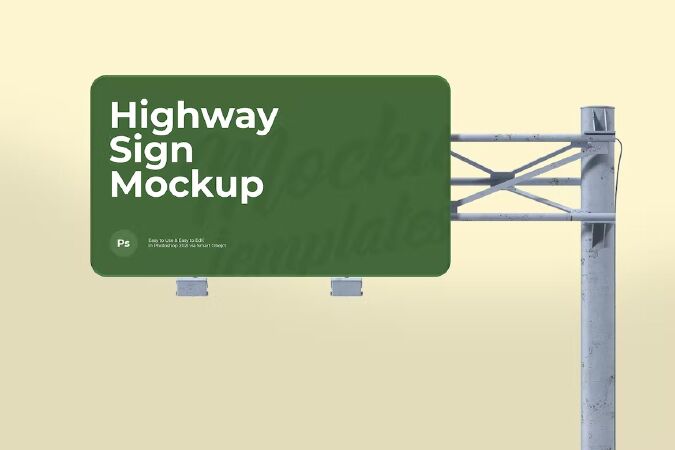
Image: elements.envato.com
Introduce
One of the important needs in conveying information is mockup design. Mockup are the spearhead of design presentations. Mockup are not only called visual media design concept, can also be referred to as a real picture of a product design, or a preview of an idea that looks like its original form.
A mockup is an editable template that you can use to display a replica/model of your final product: in the graphic design field, it is used to offer your clients a very detailed preview of what they ordered in this case, their photo of a printed Highway Sign Mockup. Therefore we provide tools to make it easier for you to make the Highway Sign Mockup you want.
Here's what's included
- 1 Adobe Photoshop Files (PSD)
- Easy to edit with Smart Object
- Editable background colors
- High resolution 4000x2666px / 300 dpi
- Organized layers
- Help file include
Contact & Support
Thank you for making your first purchase with sagesmask. If you have any questions, please contact us, we are happy to help! Don't forget to visit our sagesmask shop for more cool designs. We love it when new customers give us a chance! This is to hope we make you proud. Enjoy your create.
10 Business sign mockup
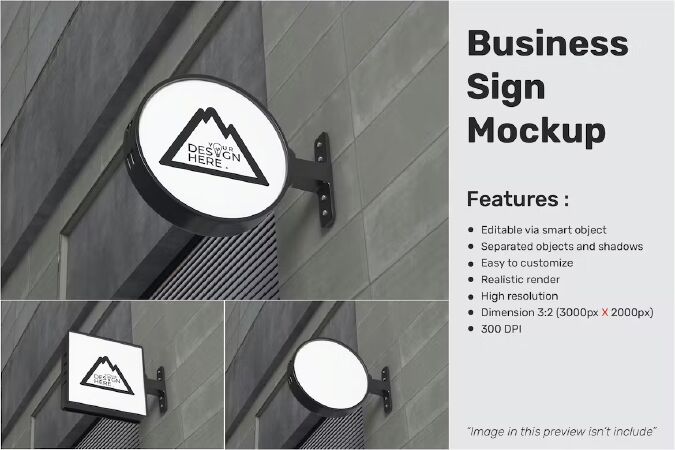
Image: elements.envato.com
Business sign mockup is created for Instagram template designers to showcase their design, which can help them present their design look good. This business sign mockup is created with photoshop smart object, easy to use even for a beginner in photoshop.
Features:
- Editable via Smart Object
- Separated objects and shadows
- Easy to customize
- Customizable background colors
- 3000x2000 (3:2)
- 300 DPI
What you get:
- 2 PSD File.
- PDF Guide
All images in this preview not included
11 Outdoor Sign Mockups

Image: elements.envato.com
This Pack contains 3 photo mockups with image placeholders for Adobe Photoshop. These placeholders can be replaced with your text or artwork.
Features
- Size: 5000 x 3333 px, 5000 x 3333 px, 5000 x 3333 px
- 3 Photo Mockups
- Landscape
- Files included : PSD
- Color mode: RGB
- Resolution: 300 DPI
- Clearly organized and labeled layers
- Easy to customize
This product works with Adobe Photoshop CC or higher version
All images are included in the final purchase files.

