Here we have stationery mockups such as branding mockup, folder mockup, letterhead mockup, branding Identity mockup, identity mockup, etc. Each of these stationery mockups are simple and clean simulation which is perfect for presenting design your logo. Easily place your designs with Smart Objects and change the background color to match your design.
1 Stationery Mockups

Stationery Mockups - best stationery mockups for designers 2023. Iamge: elements.envato.com
These stationery mockups offer a big list of stationery items along with 5 different PSDs to showcase your corporate identity designs. The list of items includes cd mockup, business card mockup, ID card mockup, letterhead mockup and envelope mockup.
Awesome Features
- 5 PSD files
- Smart object option
- Realistic effects & shadows
- High resolution
- Wooden background
2 Stationery Mockups

Stationery Mockups - best stationery mockups for designers 2023. Iamge: elements.envato.com
This item consist of 4 different stationery mock-up in layered PSD files to showcase your design realistically. No need to worry about reflection, perspective, highlight, etc, all have done automatically. Include pdf file instruction about how to use these files.
3 Stationery Mock-up - US Sizes
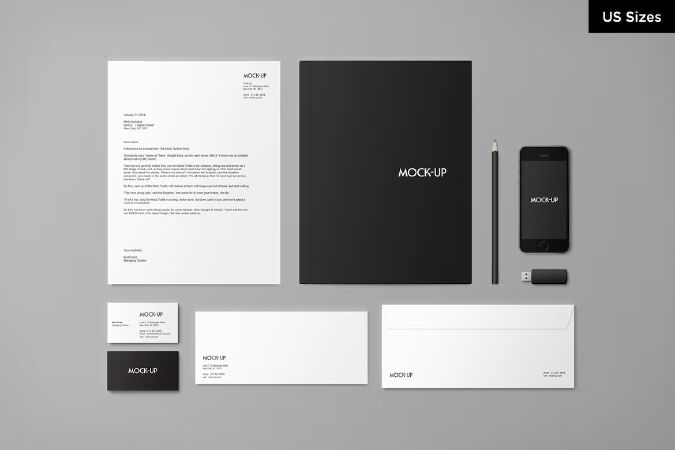
Stationery Mock-up - US Sizes - best stationery mockups for designers 2023. Iamge: elements.envato.com
Photoshop Templates to help quickly mock-up visual identities onto stationery.
- Double click 'Smart Layer' 2. Paste in your artwork 3. Save and you're Finished!
- 6 PSD files of various layouts.
- Edit content via Smart Object Layers.
- High resolution 3000x2000 pixels.
- Set up ready to use in a well organised layered files.
- Change background colour or background image with automatic perspective via Smart Objects.
- Clean and realistic look.
- Separated and movable objects.
- Even change pencil colour!
Designed for:
- Letterhead (8.5in x 11in)
- Folder (8.5in x 11in)
- Business Card (3.5in x 2in)
- With Compliments Slip (8.5in x 3.6in)
- Envelope#10 (9.5in x 4.125in)
Notes: Font used in 'Mock-up' logo is ITC Serif Gothic (not included)
4 Stationery Brand Paper and Tech Mock Up

Stationery Brand Paper and Tech Mock Up - best stationery mockups for designers 2023. Iamge: elements.envato.com
Stationery Brand Paper and Tech Mock Up
What you get?
● PSD FILE
● Well Organized
● Very Simple To Customize
● All Background included
● Smart Object System
You can modify everything about this Mock Up. Place your own design, place the logo color you want, everything!
File types
● Photoshop CC 2018 (PSD)
● Help File (PDF)
5 Stationery Mockup

Stationery Mockup - best stationery mockups for designers 2023. Iamge: elements.envato.com
Features
- Size: 5000 x 3333 px, 5000 x 3333 px, 5000 x 3333 px
- 3 Photo Mockups
- Landscape
- Files included : PSD
- Color mode: RGB
- Resolution: 300 DPI
- Clearly organized and labeled layers
- Easy to customize
This product works with Adobe Photoshop CC or higher version
All images are included in the final purchase files.
6 Stationery Mockup

Stationery Mockup - best stationery mockups for designers 2023. Iamge: elements.envato.com
Stationery Mockup
- Clean and simple mock up that is great for presenting your logo designs. It is easy to place your designs with Smart Objects as well as change background color to fit your designs.
Features:
- Easy to change background color
- Smart Objects for easy editing
- Well organized layers for quick editing
- RGB colors
7 Stationery Mockup

Stationery Mockup - best stationery mockups for designers 2023. Iamge: elements.envato.com
Clean and simple mock up that is great for presenting your logo designs. It is easy to place your designs with Smart Objects.
Features:
- Smart Objects for easy editing
- Changeable background
- Well organized layers for quick editing
- Realistic texture
- RGB colors
Main File Included:
- PSD
- JPG/PNG
8 Stationery mockup

Stationery mockup - best stationery mockups for designers 2023. Iamge: elements.envato.com
**Stationery Mockup ** is suitable to showcase your design with this fresh looking mockup. It is simple to apply by using smart object feature in Photoshop. So, you can place your design in seconds. the mockup is created with well-structured layers.
Features:
- Well Layered with PSD Files
- High Resolution with 3000x2000 px
- 300 DPI
- Smart object layers (simply double click layer, place design, and save)
- Separate object + shadow layers
- Customizable background colors and overlay background
- Included guide/instruction file
Note: Image on preview is not included in the file.
9 Stationery Mockup

Stationery Mockup - best stationery mockups for designers 2023. Iamge: elements.envato.com
There is a Smart Object on the mockup to help you to adjust your design. Just drag and drop it. It’s incredibly simple to use. Easy to recolor by using solid color layers.
The high resolution of this mockup (300 dpi) allows it to be used for commercial purposes. Enjoy the premium quality!
Sample design is not included in the download file.
10 Stationery Mockups

Stationery Mockups - best stationery mockups for designers 2023. Iamge: elements.envato.com
These stationery mockups allow you to showcase any of your business and stationery branding designs in a gorgeous way. Featuring smart object option and intelligent layers for the customization of design, shadows, effects and background.
Amazing Features
- 6 PSD Mockups
- Organized Layers
- Customizable effects
- Adjustable background
- Smart object operated
- High resolution
3 EASY STEPS TO ADD YOUR DESIGN
- Open the PSD file and double-click on the Smart Object Layer.
- Simply Drag n Drop your design in the opened layer.
- Adjust the design, close the layer and Save. Now you’re all ready to present the design.
INCLUDED MOCKUPS IN THIS VOLUME ARE
- Paper mockup along with envelope and business card.
- Front and backside of the envelope mockup shot from a closer angle.
- Fully editable stationery mockup scene to showcase your designs on a variety of items.
- Present your designs perfectly using a landscape flyer, envelope and a square card.
- Slanted view of the letterhead and business card mockup.
- Astonishing paper file cover along with customizable letterhead and square cards.

