Designing a business card product mockups basically the first step towards seeing your brand come to life! important for your business card to fit in with the context of everyday reality, and appeal to those who will see it in different settings. In this collection, we bring you some of the best business card product mockups for easily printing a few business cards by yourself to promote your services and business.
1 Business Card #53
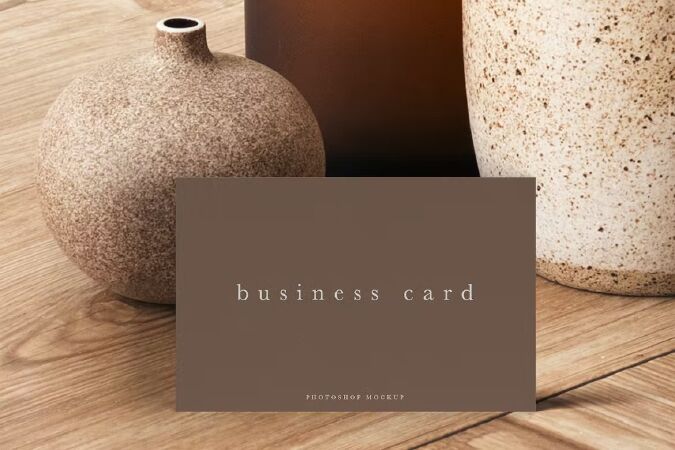
Image: elements.envato.com
High-resolution photoshop brown business card mockup for displaying your designs.
All mockups have accurate lighting and calibrated shadows to give your designs a high-quality finish attracting more attention to your work and increase sales in your online store.
You will get:
1 PSD file with a Smart Object | Clipping Mask layer so you can effortlessly insert your own design or image quickly and easily
1 JPEG file perfect for use with Canva
-------------------------------------- ADDITIONAL INFO --------------------------------------
••• The original files come without watermarks.
•••You MUST have a basic knowledge of Photoshop in order to customize this template using the clipping masks and Smart Objects provided.
•••The photos used in this listing are not included in the final download.
2 Business Card Mock-Up

Image: elements.envato.com
These business card mock-up provide you with 5 fully customizable PSDs to show your card designs. You can customize everything in these card mockups. All mockups are smart objects operated and have well-named layers for your customization needs.
Amazing Features
- 5 PSD Mockups
- Organized Layers
- Customizable effects
- Adjustable background
- Smart object operated
- High resolution
3 EASY STEPS TO ADD YOUR DESIGN
- Open the PSD file and double-click on the Smart Object Layer.
- Simply Drag n Drop your design in the opened layer.
- Adjust the design, close the layer and Save. Now you’re all ready to present the design.
INCLUDED MOCKUPS IN THIS VOLUME ARE
- Business card mockup placed on two customizable round blocks.
- Photorealistic visiting card design to present your corporate branding designs.
- Professionally crafted business card mockup to showcase your personal info designs.
- Floating card mock up with the changeable design and adjustable effects.
- Business card branding mockup captured from a slightly closer angle.
3 Business Card Mockup
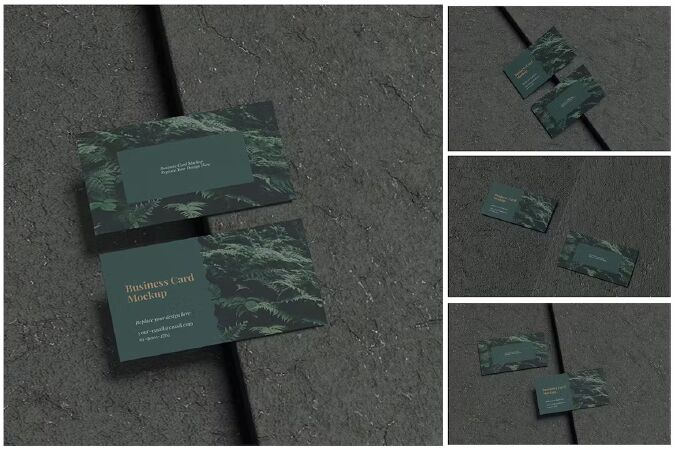
Image: elements.envato.com
Business Card Mockup
This Mockups design will save your time and make your presentation look great. Easy to replace with your designs using smart objects, double-click the Smart Layer, copy & paste your artwork, save and you’re done!
Features
- 6 Psd Files
- Mockup 4500x3000 px
- 300 Dpi
- Photoshop Layered
- Smart object layers
- Instruction Pdf Inside
Images in this preview are not included
4 Business Card Mockup 1

Image: elements.envato.com
Realistic, clean and easy to use Business Card Mockup presentation.
Scene with a stack of business cards mockup created to help designers with their projects and branding presentations
without spending much time on it.
Add your brand designs to these cards, impact your clients with this presentation and get that “wow” effect.
You can use it for your commercial and personal work, websites, print projects, social networks… whatever you want!
Graphic designs in the preview images are not editable.
???? ???? ???? ???? ???? ???? ???? ???? ???? ???? ???? ???? ???? ???? ???? ???? ???? ???? ???? ???? ???? ???? ???? ???? ???? ???? ???? ???? ???? ???? ???? ???? ???? ???? ???? ???? ???? ???? ???? ???? ????
FEATURES:
- Horizontal cards
- Custom cards design
- Easy editing via smart objects
- Well organized layers and folders
- Dimensions 5333 x 3000 px
- High resolution files 300 DPI
- Photorealistic results
- WHAT’S INCLUDED:
- PSD file
- Preview JPG
- Help file PDF
5 Business Card Mockup 2
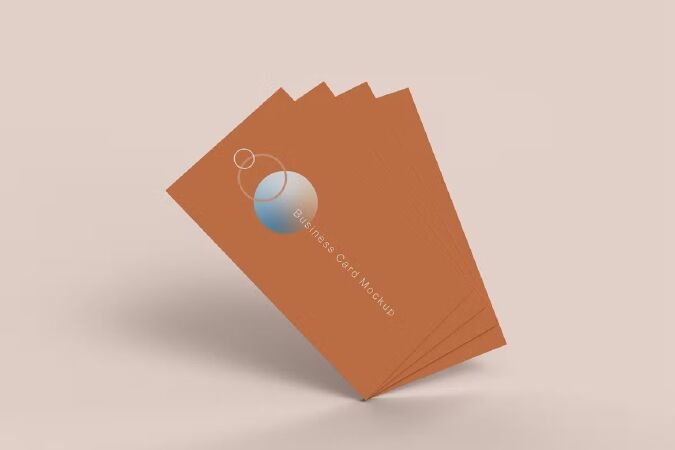
Image: elements.envato.com
There is a Smart Object on the mockup to help you to adjust your design. Just drag and drop it. It’s incredibly simple to use. Easy to recolor by using solid color layers.
The high resolution of this mockup (300 dpi) allows it to be used for commercial purposes. Enjoy the premium quality!
Sample design is not included in the download file.
6 Business Card - Mockup
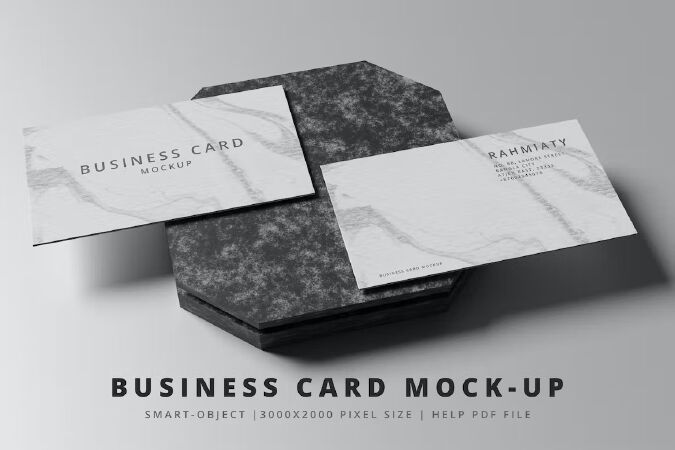
Image: elements.envato.com
Business Card Mockup is suitable to showcase your design with this fresh-looking mockup. It is simple to apply by using the smart object feature in Photoshop. So, you can place your design in seconds. the mockup is created with well-structured layers.
Features:
- PSD File
- Well Layered with PSD Files
- High Resolution with 3000x2000px
- 300 DPI
- Realistic Screen Phone General Size
- Smart object layers (simply double click layer, place design, and save)
- Separate object and Shadow
- Customizable background colors and overlay background
- Included guide/instruction file
Note: The image on the preview is not included in the file.
7 Business Card Mockup 3

Image: elements.envato.com
High resolution PSD images
Features
- High Resolution 4444×2495px
- Smart Object based
- Changeable Background Color
- Works great for Light, Colorful and Dark Designs
- Easy to use: Organized and named layers
- Separated Shadows / Moveable Objects
- 4 Photoshop Files / PSD Mockup
- Required: Adobe CS6+
Note: Design images used in this template are not included in the final file.
8 Fresh Business Card Mockup #3

Image: elements.envato.com
Fresh and Clean Business Card Mockups
Features:
- Photorealistic styles
- Business card size: 85×55mm
- Square & Rounded corners
- High Resolution. 2000×1500 px, 300dpi
- Easy and fast editing via smart objects
- Changeable side panels color
- Changeable background via smart object (automatic perspective)
- Organized Layers and folders
9 Vertical Business Card Mockup

Image: elements.envato.com
Vertical Business Card Mockup is clean and simple business card mockup that is great for presenting your designs. It includes 6 different views and it is easy to change background colour to fit your designs. Mockup includes 3 concrete texture backgrounds with or without floral elements to give your presentation unforgettable impression. ---------
What is included:
- 6 psd files
- 6 jpg preview pictures
---------
Files Included: .psd .jpg
---------
Features:
- Solid colour background
- 3 concrete texture backgrounds
- Smart Objects for easy editing
- Well organised layers for quick editing
- 3058 x 2100 px
- 72 dpi
- RGB colors
10 Business Card Mockups V2

Image: elements.envato.com
This item consists of 4 different mockup files in layered PSD Photoshop format. These photorealistic mock-ups used to showcase your design in professional appearances. You can easily replace the design by using smart object feature (instructions included).
Features:
- 5 Different Styles
- Smart Object Feature
- Photo Realistic
- Real Texture and Background
- Real DOF (Depth of Field) Effect
- 2500×1666 px with 300 DPI
- Instructions Included
11 Business Card Mockups

Image: elements.envato.com
Business Card Mockups
Features:
- 4 photorealistic styles
- Card size: 90x50 mm
- High Resolution. 3000x2000 pixel size, 300dpi
- Easy and fast editing via smart objects
- Adjustable depth of field
- Organized layers and folders
Files Included:
- 4 PSD files
- Help file.pdf
12 Business Card Mockups 4

Image: elements.envato.com
These business card mockups provide 4 hand holding positions to showcase all of your business cards designs. Simply use smart object option to add designs and produce amazing presentations with the real environment.
Features
- 4 PSD mockups
- Smart object option
- Real environment
- 4 different poses
- High resolution
13 Business Card Mock-Up 2

Image: elements.envato.com
Business Card Mock-Up – Easy and fast to use!
You will get a PSD file like seen in the first preview image. The Mock-Up is absolutely easy to use: Open the PSD file -- double klick smart object layer -- smart object layer open automatically in a new window -- place your design -- save -- close the smart object layer -- READY!
Exactly you will get:
- 1 PSD file with a smart object layer for easy design change . 6000 x 4000 px . 300 dpi . RGB color mode
Please be sure bevor purchasing, that you are able to open and to work with this files. To use this Mock-Up Photoshop is necessary.
Program requirements: Adobe Photoshop
14 Business Card Mock Up Vol 18

Image: elements.envato.com
Business Card Mock Up Vol 18
What you get?
● PSD FILE
● Well Organized
● Very Simple To Customize
● All Background included
You can modify everything about this Mock Up. Place your own design, place the logo color you want, everthing!
File types
● Photoshop CC 2018 (PSD)
● Help File (PDF)
15 5 Business Card Mock-Ups

Image: elements.envato.com
Reduce your effort and save your time by presenting all of your business and visiting card designs with these 5 business card mock ups. All mockups are equipped with smart objects and well-named layers so you can customize them as per your choice. You can also use these mockups to showcase your personal card and contact card designs.
Incredible Features
- Demo Design Source Files Included in AI Format
- Smart object feature
- Stacked & single card view
- Changeable stack color
- Adjustable effects & shadows
- Customizable background
- HD quality
16 Business Card Mockups V3

Image: elements.envato.com
This business card mock-up files intended to showcase your designs professionally in a realistic 3D display. You can replace the design easily and quickly using smart-object features. No need to worry about positioning, perspective, and lighting, everything has been done automatically!
Features:
- 5 styles mock-up files (full layered PSD )
- Realistic display and real background
- Smart-object feature to replace the design easily
- Well structured folders and layers

